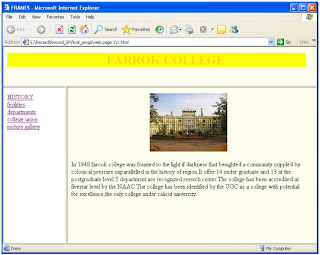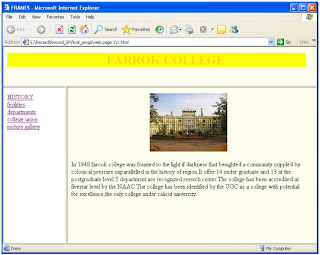main page <html><head><title>FRAMES</title></head><frameset rows="20%,*"><frame src="title.html"><frameset cols="20%,*"><frame src="link.html"><frame src="body.html" name="body"></frameset></frameset></html>
body page <html><body bgcolor="ivory"><center><img src="E:\Record\Record_IP\final_progs\web page 1\anu.jpg"width="200" height="150"></center><p>In 1948 farook college was founted to the light if darkness that benighted a community crippled by colonical pressure unparallelledin the history of region.It offer 14 under graduate and 13 at the postgraduate level.5 department are recognized reserch center.The college has beenaccredited at fivestar level by the NAAC.The college has been identified by the UGC as a college with potential for excellence,the only college under calicut univercity.</p> </body></html>side links <html><body bg="ivory"><a href="a.html" target="body"> HISTORY</a><br><a href="b.html" target="body"> fesilities</a><br><a href="dept.html" target="body"> departments</a><br><a href="c.html" target="body"> college union</a><br><a href="d.html" target="body"> picture gallery</a><br></body></html>Title <html><body bgcolor="ivory"><h1 align="center"><marquee behavior="alternate" bgcolor="yellow"><font color="gold">FARROK COLLEGE</font></marquee></h1></body></html>
OUTPUT: